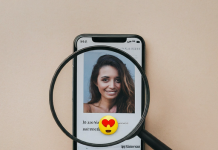With the advent of smartphones and advanced camera technology, the field of photography has experienced a profound transformation. In this article, we will delve into the realm of camera and editing apps, highlighting the top applications that empower photographers to capture stunning images and elevate them to new heights through professional-level editing tools. Whether you’re a novice or an experienced photographer, these apps provide the means to unleash your creative potential and achieve exceptional results.
Camera Apps for Capturing Stunning Photos
Capturing stunning photos is made effortless with the help of camera apps designed specifically for this purpose. Among the top contenders are Adobe Lightroom, ProCamera, and Moment. These camera apps offer a wide range of manual controls and shooting modes, giving photographers complete authority over their compositions. From adjusting exposure and white balance to fine-tuning focus, these apps provide the tools needed to capture images with exceptional precision and clarity. Additionally, the ability to shoot in RAW format ensures the preservation of maximum image quality and offers greater flexibility during post-processing. Whether you’re an experienced professional or an enthusiastic beginner, these camera apps are indispensable for creating awe-inspiring photographs.
Adobe Lightroom
Renowned for its popularity among photography enthusiasts, Adobe Lightroom is a feature-rich camera app that offers a plethora of advanced manual controls and professional-grade features. With Lightroom, users can meticulously adjust crucial settings such as exposure, white balance, and focus, granting them unparalleled command over their shots. This level of precision empowers photographers to fine-tune every aspect of their images, ensuring that their creative vision is fully realized.
Additionally, Lightroom provides a robust suite of editing tools that enables users to enhance their photos effortlessly, offering the ability to make creative adjustments to colors, tones, and other visual elements. Moreover, Lightroom’s support for capturing images in RAW format elevates the image quality to new heights, providing photographers with the ultimate flexibility during the post-processing stage. With its exceptional manual controls, powerful editing capabilities, and RAW support, Adobe Lightroom emerges as an indispensable companion for those seeking to capture breathtaking photos of the highest caliber.
ProCamera
ProCamera emerges as a feature-rich camera app that goes above and beyond in providing photographers with an exceptional range of manual controls and shooting modes. Its extensive capabilities include enticing options such as night mode, portrait mode, and HDR, empowering users to capture breathtaking photos across diverse conditions and scenarios. Whether faced with challenging low-light environments, seeking to achieve stunning portraits with captivating depth-of-field, or aiming to enhance dynamic range for more striking visuals, ProCamera offers the tools needed to excel.

Additionally, ProCamera supports RAW capture, preserving the highest quality image data and affording photographers greater flexibility during the post-processing phase. With advanced editing tools at their disposal, users can finely refine their images, making precise adjustments to exposure, colors, and details. By combining an impressive selection of manual controls, shooting modes, RAW support, and powerful editing capabilities, ProCamera enables photographers to unleash their creativity and attain remarkable results.
Moment
Moment has earned its reputation for delivering outstanding manual controls and cinematic video features, setting it apart as a top-notch camera app. With Moment, users gain full manual control over critical settings such as ISO, shutter speed, and white balance, allowing for precise adjustments and the capture of images with exceptional accuracy. This level of control empowers photographers to fine-tune their shots to perfection, ensuring that each frame aligns with their creative vision. Moreover, Moment goes beyond software enhancements by offering additional accessories like lenses, further expanding the possibilities for mobile photography enthusiasts. This versatility makes Moment a preferred choice for those seeking to elevate their photography game and explore new dimensions of visual storytelling.
Editing Apps for Enhancing Your Photos
When it comes to enhancing your photos, editing apps play a crucial role in unleashing the full potential of your captured images. Among the top contenders are Adobe Photoshop Express, VSCO, and Snapseed. Adobe Photoshop Express offers a comprehensive suite of professional-grade editing tools, allowing you to make precise adjustments to exposure, colors, and other elements. With its wide array of filters and effects, VSCO lets you infuse your photos with unique aesthetics inspired by film photography. Snapseed, developed by Google, provides a user-friendly interface along with a robust set of tools for enhancing brightness, sharpness, and perspective. Additionally, Snapseed’s selective editing feature enables you to fine-tune specific areas of your images with precision. These editing apps provide a myriad of possibilities to elevate your photos, allowing you to add artistic touches, remove imperfections, and create visually stunning compositions that truly stand out.
Adobe Photoshop Express
When it comes to editing your photos, Adobe Photoshop Express reigns as a powerful and feature-packed app that puts professional-grade editing capabilities within easy reach. With a wide range of tools at your disposal, you have the ability to make precise adjustments to exposure, colors, and tones, ensuring that your photos achieve the desired look and feel. Furthermore, Photoshop Express allows you to go beyond simple edits by offering the ability to remove unwanted elements from your images, apply creative filters to add artistic flair, and even add text overlays for captions or graphic enhancements. The versatility and breadth of options provided by Photoshop Express enable you to transform your photos into visually stunning compositions that captivate viewers and showcase your creativity.
By harnessing the power of Adobe Photoshop Express, you have the means to unleash your artistic vision and take your photo editing skills to new heights. Whether you’re a professional photographer or an enthusiastic hobbyist, this robust editing app empowers you to enhance your photos with precision and creativity, resulting in visually captivating compositions that leave a lasting impression.
VSCO
VSCO has garnered significant popularity as an editing app, renowned for its expansive array of stylish filters and presets that draw inspiration from the nostalgic charm of film photography. With VSCO, users can effortlessly imbue their photos with a unique aesthetic by applying these thoughtfully curated filters. Beyond that, the app offers comprehensive control over essential image settings, including exposure, contrast, and saturation, empowering photographers to fine-tune their photos and achieve their desired visual impact. This powerful combination of curated filters and customizable adjustments provided by VSCO allows users to create captivating and distinctive visuals that resonate with their artistic vision.

Notably, VSCO also provides a thriving online community where photographers can showcase their work, find inspiration, and connect with like-minded individuals. This dynamic community serves as a platform for sharing creative ideas, discovering compelling content, and gaining recognition for one’s own photography. By actively participating in the VSCO community, users can engage with fellow photographers, broaden their horizons, and continually refine their craft. With its extensive editing features and supportive network of photography enthusiasts, VSCO stands as an exceptional choice for those seeking to elevate their photography skills while finding inspiration within a vibrant community.
Snapseed
Snapseed, developed by Google, is a feature-rich editing app designed to enhance your photos with precision. Its user-friendly interface allows for effortless adjustments like brightness, sharpness, and perspective correction. Notably, Snapseed’s selective editing feature enables fine-tuning of specific areas, granting precise control over enhancements. With its comprehensive tools and intuitive interface, Snapseed is a go-to app for photographers seeking professional-level editing capabilities in a user-friendly package.
Combining Camera and Editing Apps
To achieve the best results, it’s often beneficial to combine camera and editing apps. Capturing a great photo is just the first step; editing allows you to refine and elevate your images further. By using camera apps with manual controls and shooting in RAW format, you can capture photos with maximum detail and flexibility. Then, employing editing apps with powerful tools and filters will help you bring out the best in your shots.